What a challenge!
I’m at the stage now with a full set of podcasts all recorded as MP3 files.
But it has taken a full day of technical challenges to get the feed (which currently contains the first podcast) submitted to iTunes.
Here’s the process I’ve been through.
I set up another WordPress installation on the server, with a small amount of information, installed the usual plugins and spent quite a while on the server .htaccess to make this play nice with this current blog.
Then I installed podPress and created a post with my first podcast. Lots of settings to get right.
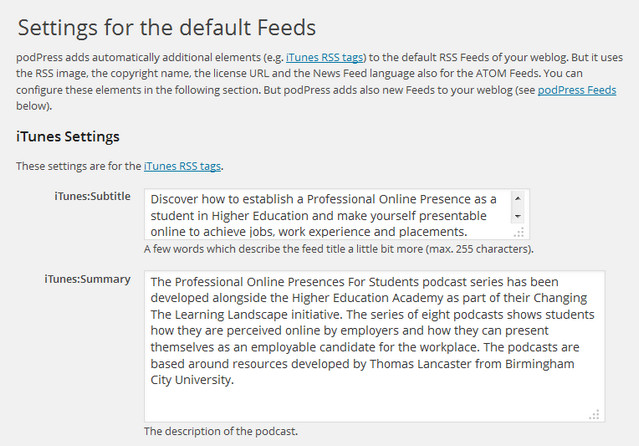
After that, I went to my existing iTunes account and tried to get it to accept my feed. Several of the feeds produced by podPress would not validate, and nothing would go through iTunes.
Went through lots of forum questions with people having their own set of problems.
Eventually got it working after moving around many settings and going for the most basic feed (the blog url with just /feed afterwards).
Now to wait and see if iTunes will accept the podcast, after which I will put the rest live.
I’ve decided not to link to the blog, as it’s mainly there just for hosting and I have different plans for making resources for Professional Online Presences available through the main site.
At this stage, I can’t recommend self-hosting and podPress as the best way to put up podcasts, as so much depends on technical expertise and seems server specific. And, I haven’t even scratched the surface with this one (simple podcasts, no traffic and statistics recording etc).
On the positive side, I’ll personally feel more comfortable setting things up if I do a follow-on series of podcasts, so this has been a useful (if frustrating) learning experience.