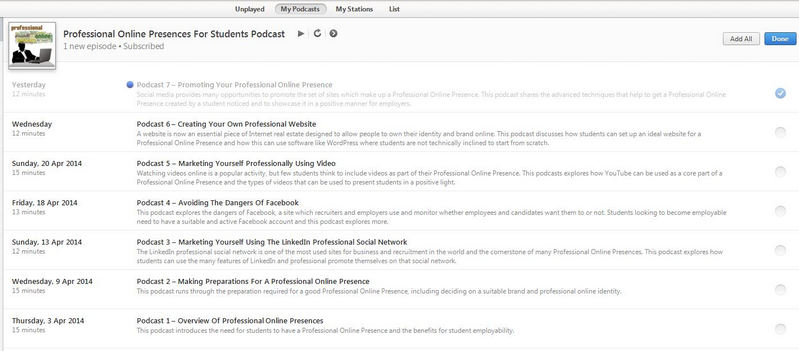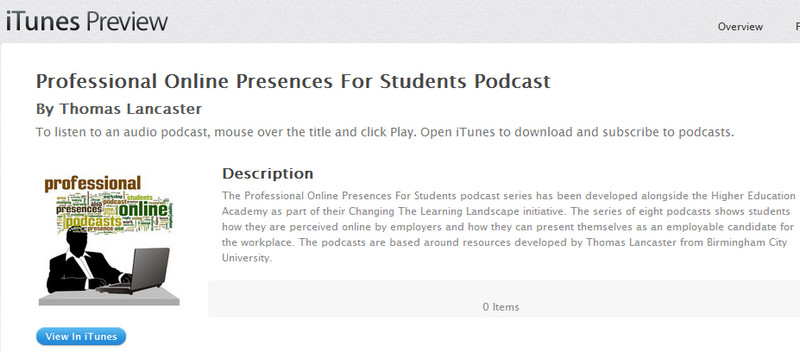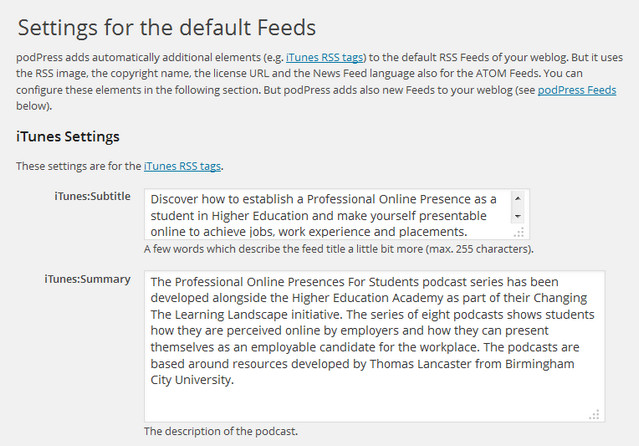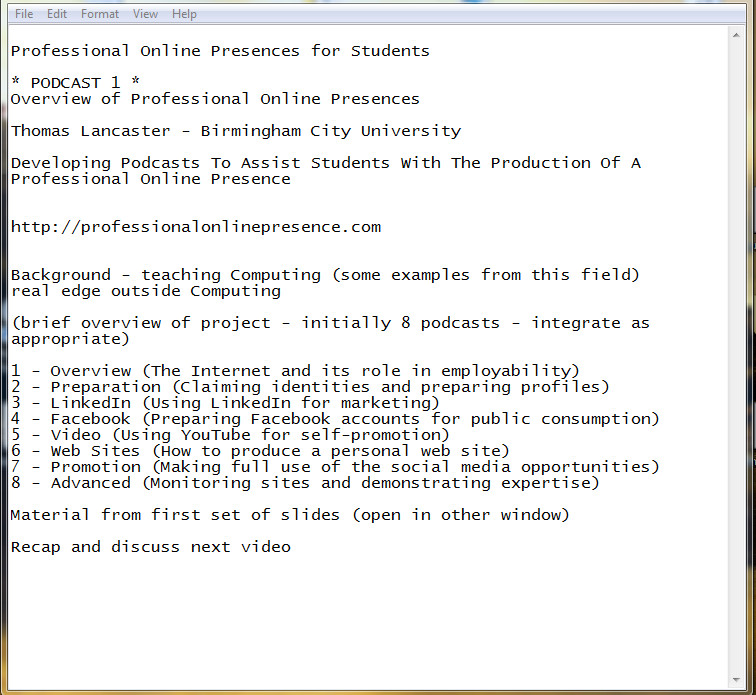One area which I think is worth some consideration at this stage in the CLL Project is the HEA’s wider existing resources on podcasting. During this project, I’ve looked at many websites trying to grasp general ideas, but have deliberately not focused in particularly on academic resources.
I recently attended the Higher Education Academy STEM Conference, and there were several debates there about how lecture recordings could be provided to students. Podcasts were discussed as a method, but really this just meant an audio recording of a lecture.
Personally, I don’t find that method particularly useful, since I feel that a podcast (or any form of audio training) should be produced exclusively for that medium. It also doesn’t really work for my delivery style, as it’s very rare that I give anything approaching a traditional lecture. My sessions tend to be in smaller groups and much more interactive.
One strength of recording lectures in this way that was discussed was that students noticed the imperfections and that helped them with their learning. For instance, they would attend a lecture, remember when a student had an outburst of coughing, and would recognise that in the recording, helping jog their memory.
Whether there is a psychological advantage would be an interesting area to explore further, but the general consensus of the academics in the room was that simple recordings of lectures are not the best way forward for most subjects.
I was also sent a link to a number of JISC resources on podcasting and associated topics, with particular mention of accessibility. There are certainly some interesting papers there.
I must confess that I haven’t developed this series of podcasts with accessibility in mind from the start. One reason is that the information is all available in a visual format as well (the original PowerPoint slides), which act as an overview and summary. I certainly can see a benefit to having summaries alongside podcasts (if not, full transcripts) and that should be feasible for many types of podcasts, not just the simple one-person presentations liked I’ve produced.
An alternative view of accessibility presented in one of the papers is that these can be a bonus to students who need to review different materials. A recommendation is made for shorter podcasts, or longer lectures to be edited into chunks, which I think agrees with the ethos I’ve taken in my own recordings.
Some of the feedback from the papers suggests that students need a lot of reminding to listen to podcasts, even if these are produced to convey crucial information, such as feedback on assessments. They also stressed the need for them to be presented enthusiastically and with high quality audio. I hope I’ve managed to do that, and certainly plan to prominently position the podcasts in my own modules next year (although they will be treated as supplementary/review material – and they are not there to replace regular teaching).